If you work as a digital marketer, you already know the internet moves fast.
What worked last month might be useless today.
And with so many tools out there, it’s easy to get lost trying to figure out which ones are worth your time.
So, I’ve pulled together a list of 10 tools that are not just popular—they’re genuinely useful in day-to-day marketing work.
Some I’ve been using for years.
Some, I wish I had started earlier.
These aren’t in strict order, because what’s “essential” can depend on what you focus on—SEO, ads, social media, or all of the above.
Top 10 Essential Tools Every Digital Marketer Should Master

1. Google Analytics
Every digital marketer should know their numbers.
Google Analytics is where you start.
It tells you:
- Where do your visitors come from
- Which pages do they stay on
- How fast they leave
- What traffic sources convert
It’s free, but it can feel overwhelming at first. The trick is not to overcomplicate it.
Focus on the metrics that connect to your goals.
If your goal is leads, track conversions, not just page views.
And yes, learn how to set up goals and events early—you’ll thank yourself later.
2. Google Search Console
Google Analytics tells you what people do on your site.
Google Search Console tells you how they found it.
With it, you can:
- See which keywords bring you traffic
- Spot technical issues that hurt your SEO
- Submit sitemaps for faster indexing
I check Search Console at least once a week.
Sometimes you’ll find keywords you didn’t even know you were ranking for.
That’s free content inspiration right there.
3. SEMrush
If SEO is even a small part of your work, SEMrush is a powerhouse.
It’s not cheap, but if you use it well, it can pay for itself.
Main things I use it for:
- Keyword research
- Competitor analysis
- Backlink tracking
- Site audits
Let’s say a competitor is ranking for a keyword you’ve never targeted. SEMrush lets you see that, figure out why, and plan a way to compete.
Without this kind of data, you’re guessing.
4. Ahrefs
I know, it’s another SEO tool.
But hear me out—Ahrefs is amazing for backlink research and content gap analysis.
You can:
- See every site linking to your competitors
- Spot opportunities to get links
- Find content ideas based on what’s missing in your niche
I’ve used Ahrefs to uncover partnerships I wouldn’t have thought of otherwise.
For example, I once found that a competitor got a link from a small industry blog. I reached out, offered them a better resource, and got featured.
That link ended up sending consistent referral traffic for months.
5. Canva
Not every digital marketer has a designer on speed dial.
That’s where Canva comes in.
You can make:
- Social media posts
- Infographics
- Blog banners
- Email headers
And it doesn’t require fancy design skills.
I’ve used it to quickly make visuals for Facebook ads when budgets were tight and timelines were short.
The templates are solid, but the real win is how fast you can turn an idea into something publishable.
6. Buffer (or any good social media scheduler)
If you post on multiple platforms, you need a scheduler.
Buffer is my go-to, but there are plenty of good ones like Later or Hootsuite.
Benefits:
- Plan posts ahead of time
- Keep a consistent posting schedule
- Review analytics to see what works
This is especially important when you’re managing multiple accounts.
You can’t be everywhere at once, and manual posting is a time sink.
7. Mailchimp
Email marketing isn’t dead—it’s just changed.
Mailchimp is one of the easiest ways to get started.
You can:
- Build email lists
- Send automated campaigns
- Track open rates and clicks
I’ve used it for everything from simple newsletters to multi-step sales funnels.
Even if you move to a more advanced tool later, Mailchimp is a great starting point for any digital marketer.
8. Trello
Managing campaigns without some kind of system is chaos.
Trello is my favorite project management tool for marketing tasks.
Why? It’s visual and simple.
You create boards, add cards, and move them as work progresses.
Example:
- Board: “Content Marketing”
- Columns: Ideas → Writing → Editing → Published
- Cards: Each piece of content
It keeps everyone on the same page without endless email chains.
9. Grammarly
Good writing matters.
And typos can kill your credibility fast.
Grammarly isn’t perfect, but it catches most grammar mistakes and awkward phrases.
I run almost all my blog posts and emails through it.
You still need to read your work out loud (seriously, do this), but Grammarly saves a lot of editing time.
10. Hotjar
If Google Analytics tells you what is happening, Hotjar helps you understand why.
It records user sessions and creates heatmaps.
You can see where people click, scroll, or get stuck.
I’ve used Hotjar to spot where users were abandoning a checkout page.
Turned out, the “Apply Coupon” field confused them. We fixed the layout, and conversions improved immediately.
How These Tools Work Together
A lot of digital marketers make the mistake of treating each tool as its own thing.
The real magic happens when you connect them.
For example:
- Use Google Analytics to see the top pages
- Check Google Search Console for the keywords that those pages rank for
- Use SEMrush to find similar keywords
- Create new content in Canva
- Schedule posts with Buffer
- Track results and tweak as needed
It’s not about having all the tools. It’s about knowing which ones give you the data or output you need.
Why Mastery Matters More Than Access
It’s tempting to sign up for everything.
But here’s the truth: most digital marketers only use a small fraction of a tool’s features.
If you’re paying for SEMrush but only running keyword searches once a month, you’re wasting money.
If you have Mailchimp but don’t set up automations, you’re missing easy wins.
Pick a tool.
Learn it deeply.
Use every feature that makes sense for your workflow.
Then move on to the next.
Building Trust and Authority as a Digital Marketer
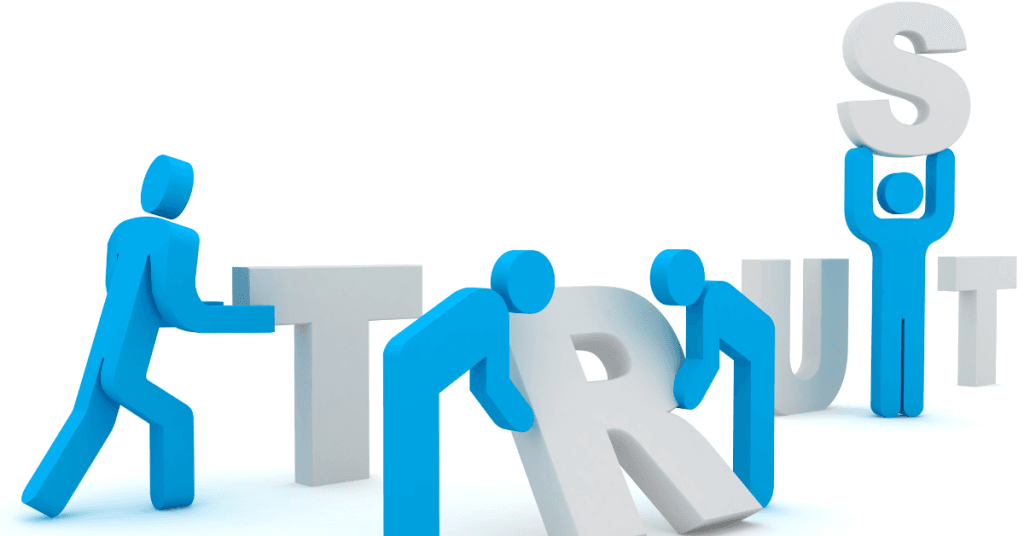
If you want to stand out, you need more than tools—you need trust.
That’s where EEAT (Experience, Expertise, Authoritativeness, Trustworthiness) comes in.
Here’s how to show it:
- Experience – Share real case studies, not just theory.
- Expertise – Write in a way that shows you understand your field.
- Authoritativeness – Get featured or cited by reputable sources.
- Trustworthiness – Be transparent about your data and results.
When people see you use the tools you recommend—and you can back it up—they’re more likely to listen and act on your advice.
The tools you choose as a digital marketer will shape how efficiently you work and how well you compete.
Trends change, but the need for solid, data-driven decisions never goes away.
Start small.
Learn deeply.
And remember—tools don’t make you a better marketer unless you know how to use them with purpose.
Which of these do you already use, and which do you think you’ve been ignoring for too long?


![How To Start Content Writing: A Step-by-Step Guide for Beginners [2020]](https://www.iidm.in/wp-content/uploads/2022/04/How-To-Start-Professional-Content-Writing.jpg)

